Subscribe to our news RSS feed
To stay up to date, you can subscribe to our news articles and import them as RSS feeds into your email program or feed reader app.
What is RSS?
RSS stands for "Really Simple Syndication". This format offers a simple and quick way to get news from your favorite websites on your PC, tablet or smartphone. Thus an RSS channel is a kind of a news ticker.
When a new article is published in our "News" section, it will automatically be sent to your RSS feed folder in Outlook or Thunderbird, or to a newsfeed app on your cell phone - depending on which program you have set up to receive RSS feeds.
With RSS news feeds, there is no need to sign up for a newsletter and confirm the subscription via a double opt-in procedure, nor do you need to repeatedly visit a website to find out what's new. You can easily set up your own RSS feed subscriptions. It's just as easy to unsubscribe if you no longer want to receive them.
The link to import our news feed is: https://mkv-kunststoff.com/share/rss-en.xml. Directly in the browser you will find our RSS channel here in list form...
Subscribe to our RSS feed in Microsoft Outlook
- Open MS-Outlook and right-click on the folder RSS-Feeds.
- Click on Add new RSS-Feed.
- Enter the address of our news feed into the dialog box New RSS-Feed: https://mkv-kunststoff.com/share/rss-en.xml

- Click on Add.
Importing our news feed into Thunderbird Mail
To enable Thunderbird to receive RSS news feeds, you might have to set up a feeds account first – if there is no such account visible in the mail accounts & directories section of your Thunderbird window.
- In the top menu click on File -> New, then on Feed account... in order to start the account assistant.
- Enter a name for your feed account, e.g. „Newsfeeds“.
- Click on Continue, then on Finish.
- Now your feed account will be listed in the section of mail accounts and directories.

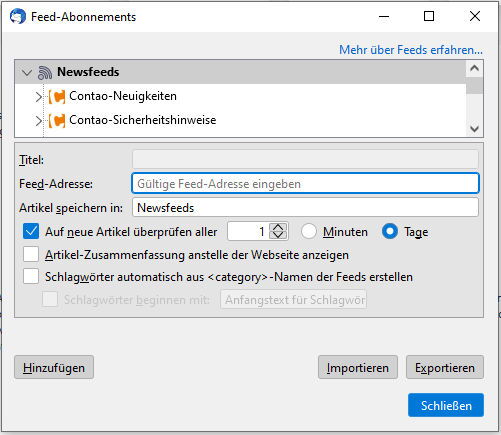
In this feed account you can now subscribe to and manage any number of news feeds. To add our news feed:
- Make sure the feed account is highlighted.
- In the right section of your Thunderbird window click on "Manage Feed Subscriptions".
- Type our feed URL into the field "Feed address": https://mkv-kunststoff.com/share/rss-en.xml
Determine how often Thunderbird should check our website for new news articles, if you like. - When finished, click on Import.
RSS feeds for Android (and derivatives) and iOS
Search for the terms "RSS Reader" or "RSS Feed" in Google Playstore, F-Droid, or Apple App Store.
Our recommendation for Android: The free and open source app Feeder by Jonas Kalderstam. Feeder supports all common feed formats, including JSONFeed. Feeder does not collect any personal data and does not use trackers. It does not require any setup. No account needs to be created. Simply set up feeds by entering the feed address.



